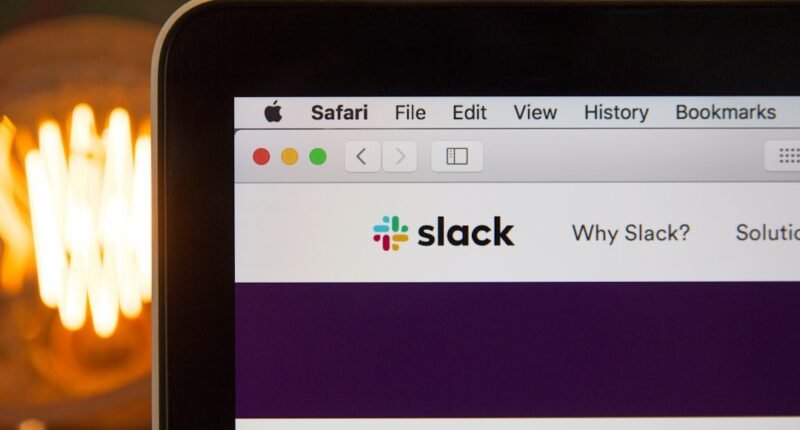Safe senders in Gmail are trusted email addresses or domains from which users want to receive messages directly in their inbox, bypassing spam filters. This feature ensures important communications are not inadvertently filtered out, allowing users to stay informed about crucial updates. By designating specific senders as safe, Gmail users can effectively manage their email communications and prioritize messages from reliable sources.
When a sender is marked as safe, Gmail recognizes the user’s preference and delivers their emails directly to the inbox. This functionality is particularly beneficial for managing newsletters, updates from preferred websites, and important communications from colleagues or clients. Understanding and utilizing the safe sender feature in Gmail enables users to maintain better control over their inbox and ensure the receipt of essential messages.
The safe sender feature helps streamline email management by reducing the likelihood of important messages being misclassified as spam. It allows users to customize their email experience, ensuring that communications from trusted sources are always readily accessible. By leveraging this feature, Gmail users can optimize their email workflow and minimize the risk of overlooking critical information.
Creating and Managing Safe Sender Lists
Adding a Sender to Your Safe List
To add a sender to your safe sender list, simply open an email from the sender you want to mark as safe, then click on the three dots in the top right corner of the email. From the dropdown menu, select “Add [sender] to Contacts list” to designate them as a safe sender.
Managing Your Safe Sender List
To manage your safe sender list, you can access your Gmail contacts and review the list of safe senders you have designated. From there, you can edit or remove any senders as needed.
Maintaining Control Over Your Inbox
This allows you to keep your safe sender list up to date and ensure that you are only receiving emails from the senders you trust. By actively managing your safe sender list, you can maintain control over your inbox and ensure that important communications are not overlooked.
Utilizing Filters and Labels for Safe Senders

In addition to marking individual senders as safe, Gmail also offers the option to create filters and labels for safe senders. Filters allow you to automatically categorize and organize incoming emails based on specific criteria, such as the sender’s email address or certain keywords in the subject line. By creating a filter for a safe sender, you can ensure that their emails are always labeled and organized in a way that makes them easy to find and manage.
Labels provide a visual way to organize and prioritize emails within your inbox. By creating a label for safe senders, you can easily identify and access emails from trusted sources. This can be particularly useful for managing communications from clients, colleagues, or important contacts.
By utilizing filters and labels for safe senders, you can streamline your inbox and ensure that important emails are always easy to find and access.
Tips for Identifying and Adding Safe Senders
When it comes to identifying and adding safe senders in Gmail, there are a few tips to keep in mind. First, it’s important to regularly review your spam or junk folder for any emails that may have been incorrectly filtered. If you come across an email from a trusted sender in your spam folder, be sure to mark it as “Not Spam” to ensure that future emails from this sender are delivered to your inbox.
Additionally, pay attention to any emails that you regularly receive and consider designating these senders as safe. This could include newsletters, updates from websites, or communications from colleagues and clients. By actively identifying and adding safe senders, you can ensure that your inbox is organized and that important communications are not overlooked.
Best Practices for Managing Safe Senders
When it comes to managing safe senders in Gmail, there are several best practices to keep in mind. First, regularly review your safe sender list to ensure that it is up to date and only includes senders that you trust. This will help prevent unwanted emails from cluttering your inbox.
Additionally, consider creating filters and labels for safe senders to further organize and prioritize your incoming emails. This can help streamline your inbox and ensure that important communications are always easy to find. Finally, be proactive about marking any incorrectly filtered emails as “Not Spam” to ensure that future emails from these senders are delivered to your inbox.
By following these best practices, you can effectively manage your safe senders in Gmail and ensure that important communications are not overlooked.
Using Influencer Database for Safe Sender Management
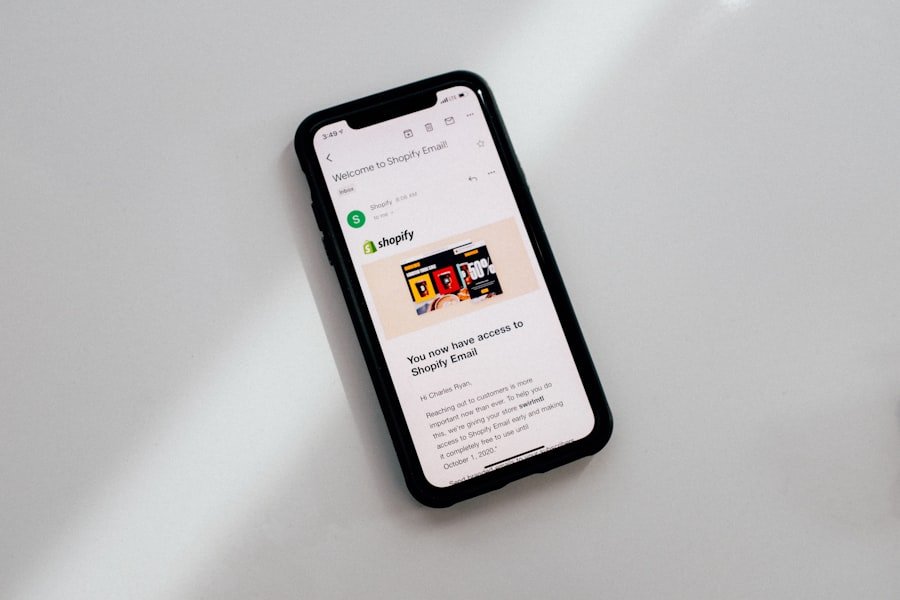
Streamlining Safe Sender Management
By leveraging an influencer database, you can easily identify and add trusted influencers as safe senders in your Gmail account. This simplifies the process of managing your safe sender list and ensures that important communications from influencers are delivered to your inbox without any issues.
Access to Detailed Influencer Information
influencer databases often provide detailed information about each influencer, including their contact information and preferred communication channels. This information is essential in ensuring that you are adding the correct email addresses to your safe sender list.
Benefits of Using an Influencer Database
By using an influencer database, you can rest assured that you are receiving important communications from influencers without any issues. This helps to build stronger relationships with influencers and industry professionals, ultimately driving business growth and success.
Working with an Influencer Agency for Safe Sender Collaboration
For businesses and individuals who work closely with influencers, collaborating with an influencer agency can be an effective way to manage safe senders in Gmail. Influencer agencies often have established relationships with a wide network of influencers and can help ensure that their communications are delivered directly to your inbox. By working with an influencer agency, you can streamline the process of adding influencers as safe senders in Gmail and ensure that you are receiving important communications without any issues.
Additionally, influencer agencies can provide valuable insights and guidance on best practices for managing safe senders when it comes to influencer collaborations. In conclusion, understanding how safe senders work in Gmail and actively managing your safe sender list is essential for maintaining control over your inbox and ensuring that important communications are not overlooked. By utilizing filters, labels, influencer databases, and working with influencer agencies, you can effectively manage safe senders in Gmail and streamline your email communications.
By following best practices for identifying and adding safe senders, you can ensure that your inbox is organized and that important communications are always easy to find and access.
FAQs
What is Gmail Mastery: Ultimate Guide to Managing Safe Senders?
Gmail Mastery: Ultimate Guide to Managing Safe Senders is an article that provides comprehensive information and tips on how to effectively manage safe senders in Gmail to ensure a secure and organized email experience.
Why is managing safe senders important in Gmail?
Managing safe senders in Gmail is important to ensure that important emails from trusted sources are not marked as spam and are easily accessible. It also helps in maintaining a secure email environment by preventing phishing and other malicious activities.
What are safe senders in Gmail?
Safe senders in Gmail are email addresses or domains that are marked as trusted and are allowed to bypass the spam filter. Emails from safe senders are delivered directly to the inbox, ensuring that important communications are not missed.
How can I manage safe senders in Gmail?
You can manage safe senders in Gmail by adding email addresses or domains to your Gmail contacts or by creating filters to ensure that emails from specific senders are always delivered to your inbox.
What are the benefits of managing safe senders in Gmail?
Managing safe senders in Gmail helps in organizing your inbox, reducing the risk of missing important emails, and protecting against potential security threats. It also helps in maintaining a clutter-free and efficient email experience.